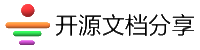CHROOT
Section: 用户命令 (8)Updated: 2022年9月
查看本页索引 返回目录
名称
chroot - 在特殊的根目录下运行目录或者交互式 shell概述
chroot [,选项/] ,新根 /[,命令 /[,参数/]...]chroot ,选项/
描述
以指定的新根为运行指定命令时的的根目录。
- --groups=,G_LIST/
- 以 g1,g2,...,gN 的形式指定附加用户组
- --userspec=,USER/:GROUP
- 指定要使用的用户和用户组(ID 或者名称)
- --skip-chdir
- 不要将工作目录切换为“/”
- --help
- 显示此帮助信息并退出
- --version
- 显示版本信息并退出
如果没有给定命令,则运行“"$SHELL" -i”(默认为:“/bin/sh -i”)。
作者
由 Roland McGrath 编写。报告错误
GNU coreutils 的在线帮助: <https://www.gnu.org/software/coreutils/>请向 <https://translationproject.org/team/zh_CN.html> 报告翻译错误。
版权
Copyright © 2022 Free Software Foundation, Inc. License GPLv3+: GNU GPL version 3 or later <https://gnu.org/licenses/gpl.html>.This is free software: you are free to change and redistribute it. There is NO WARRANTY, to the extent permitted by law.
参见
chroot(2)
完整文档请见: <https://www.gnu.org/software/coreutils/chroot>
或者在本地使用: info '(coreutils) chroot invocation'
本页面中文版由中文 man 手册页计划提供。
中文 man 手册页计划:https://github.com/man-pages-zh/manpages-zh
Index
This document was created by man2html, using the manual pages.
Time: 03:16:03 GMT, July 01, 2024