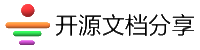PASTE
Section: 用户命令 (1)Updated: 2022年9月
查看本页索引 返回目录
名称
paste - 合并文件各行概述
paste [,选项/]... [,文件列表/]...描述
从列表中的所有文件,连续依次读取一行,合并成新行,中间用 TAB 隔开,写到标准输出。
如果没有指定文件,或者指定文件为“-”,则从标准输入读取。
必选参数对长短选项同时适用。
- -d, --delimiters=,字符列表/
- 循环使用列表中的字符取代 TAB
- -s, --serial
- 不使用平行的行输出模式,而是每个文件占用一行
- -z, --zero-terminated
- 以 NUL 作为行的分隔符,而非换行符
- --help
- 显示此帮助信息并退出
- --version
- 显示版本信息并退出
作者
由 David M. Ihnat 和 David MacKenzie 编写。报告错误
GNU coreutils 的在线帮助: <https://www.gnu.org/software/coreutils/>请向 <https://translationproject.org/team/zh_CN.html> 报告翻译错误。
版权
Copyright © 2022 Free Software Foundation, Inc. License GPLv3+: GNU GPL version 3 or later <https://gnu.org/licenses/gpl.html>.本软件是自由软件:您可以自由修改和重新发布它。在法律允许的范围内,不提供任何保证。
参见
完整文档请见: <https://www.gnu.org/software/coreutils/paste>或者在本地使用: info '(coreutils) paste invocation'
本页面中文版由中文 man 手册页计划提供。
中文 man 手册页计划:https://github.com/man-pages-zh/manpages-zh
Index
This document was created by man2html, using the manual pages.
Time: 03:15:38 GMT, July 01, 2024